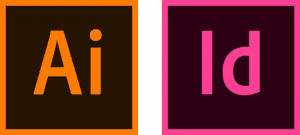Print Vendor Needs All Your Project Files
When you send files to the print vendor it is important to include all supporting files. The industry standard software for this is typically Adobe Suite. The Adobe Suite includes many programs but for this time around I will focus on Adobe Illustrator and Adobe InDesign.
Adobe Software:
Both Adobe InDesign and Adobe Illustrator have added within their menu the ability to Package Files. When you package files, you are including all supporting files such as fonts and placed images.
Package Feature
The Package File feature will caution you about font usage. It basically is a copyright warning explaining you can’t send your font to just anybody. If your font software is licensed from adobe it allows you to send a copy of your font that you have used and send it to a commercial print like Comgraphx . So you are perfectly fine to save these fonts and send them with your file. Make sure your placed images are on the computer you created the artwork and you are ready to package your files.
The Video
In this short video I will show you how to package and send files to the print vendor from Adobe Illustrator as well as Adobe InDesign . Both programs store the Package File option under the pull-down menu “File”.
How to package your files for the print vendor.